
Are you a GIS practitioner or a GIS professional?
SCAUG is the South Central Arc User Group, an organization dedicated to the benefit of users of ESRI's Geographic Information software in the states of Texas, Oklahoma, Louisiana, and Mississippi.





ArcGIS 10 was released a couple of months ago, but a lot of you are likely just starting to think about how to ramp up on the changes—the interface improvements, the new tools, and the different workflows for accomplishing some common GIS tasks. If the question is "What's the best way to learn ArcGIS 10?" (and this question has been asked frequently of late), the answer is, "It depends."
Your approach to learning ArcGIS 10 depends on your experience with previous ArcGIS versions, what you use the software for, how you prefer to learn, and how much time and money you can spend. Below are training recommendations designed to help you be your most productive with the new release.
New ArcGIS Users
If version 10 is your first experience with ArcGIS software, you have the advantage of not needing to relearn the way you do certain aspects of your GIS work. Taking a course that covers a broad spectrum of ArcGIS functionality and teaches you how to use the software to complete common GIS tasks is a good way to jumpstart your ArcGIS productivity.
Training for new ArcGIS users
Existing ArcGIS Users
Maybe ArcGIS 9.3 was your first dive into Esri software, or maybe you've been using ArcSomething since 1996. Either way, you know your way around the software and probably have established workflows to get your GIS tasks done as fast as possible. All you need to know is which clicks, in which order, will get you the result you're looking for. Or is it?
ArcGIS 10 gives you new ways to get your work done faster and better. Greater Python integration for automation and data driven pages for quickly creating map books are just two enhancements that may convince you to change up your routine clicks. The editing workflow has been simplified to be more intuitive as well as generate fewer clicks.
Training focused on new features and workflows
GIS Responsibilities
ArcGIS 10 is a tool. What do you need to do with it? Do you make maps on demand? Do you perform complex analyses to support decision makers (and save the planet while you're at it)? Are you responsible for helping to maintain and assure the quality of the production GIS database and reconciling frequent data updates? If you spend 80% of your time on one specific group of tasks or functions, you need training that's focused on making you more efficient at completing those tasks and getting reliable results.
Training on GIS data production, management, and maintenance
Training on GIS mapping
Training on GIS analysis
Description
Through Esri's Community Maps Program your organization can contribute its authoritative geographic data to become part of a community map that Esri publishes and hosts online. Your data is integrated with data from other providers and then published through ArcGIS Online as a map service. The community map is integrated into the World Topographic Map, hosted as part of ArcGIS Online maps, and freely accessible for use in your own applications. This workshop will teach recommended workflows to prepare your data, author a map document, and cache your data so that it can be included in the Community Maps Program.
Who Should Attend
GIS managers, technicians, spatial data managers, and other experienced ArcGIS users who will be involved in creating and maintaining a topographic community map service.
Goals
After completing this workshop, you will be able to
Assemble data for the basemap and ensure the data layers are complete and have the proper level of attribution.
Prepare data to be used in authoring the basemap through data migration and other data processing techniques.
Author a multiscale basemap using the preconfigured topographic map template.
Generate a map cache that uses the Bing Maps/Google Maps global tiling scheme.
Publish a map service and deliver the map cache to Esri for integration into the World Topographic Map.

The 13th Annual OKSCAUG Conference is just a few weeks away.
There is still time to register for this exciting event that will be held in Oklahoma City on September 21. Don’t miss this great conference for the low price of $80.
This year’s conference will include:
15 User Presentations
12 Poster Presentations
5 Technical Sessions
20 Vendors from across the US
Great Networking Opportunities with over 250 people already registered
Visit our website www.scaug.org to get all the latest information and to register for the event. We hope to see you on September 21 in Oklahoma City.
 Most of us are either starting to test or at least starting to think about migrating to ArcGIS 10. In doing so, you probably have many questions. How will this upgrade effect my ArcGIS Server applications (Javascript, Flex, Silverlight)? How will this upgrade effect my ArcGIS Server services? In what order should I upgrade different ArcGIS components? Should I upgrade my operating system at the same time? If any of this sounds familiar, check out the “Migration to ArcGIS Server 10” section on the ArcGIS Resource Center. Although, it is geared towards ArcGIS Server, it does give you some helpful information and links for upgrading other ArcGIS components.
Most of us are either starting to test or at least starting to think about migrating to ArcGIS 10. In doing so, you probably have many questions. How will this upgrade effect my ArcGIS Server applications (Javascript, Flex, Silverlight)? How will this upgrade effect my ArcGIS Server services? In what order should I upgrade different ArcGIS components? Should I upgrade my operating system at the same time? If any of this sounds familiar, check out the “Migration to ArcGIS Server 10” section on the ArcGIS Resource Center. Although, it is geared towards ArcGIS Server, it does give you some helpful information and links for upgrading other ArcGIS components.
 ESRI will be holding FREE nationwide seminars that show how ArcGIS 10 makes it easier to be more productive in your job, whether you’re working in a desktop, mobile, server, or cloud environment.
ESRI will be holding FREE nationwide seminars that show how ArcGIS 10 makes it easier to be more productive in your job, whether you’re working in a desktop, mobile, server, or cloud environment.The seminars in the SCAUG region will be held on the following dates in the following cities:
Austin, TX - September 23, 2010
Jackson, MS - October 7, 2010
Baton Rouge, LA - October 10, 2010
Houston, TX - October 14, 2010
Plano, TX - October 19, 2010
San Antonio, TX - November 4, 2010
Oklahoma City, OK - November 9, 2010
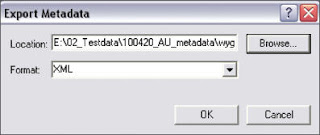

As many people are out looking for a jobs in this economy, when hearing about someone getting a promotion it is something to celebrate. Brad Daugherty has been recently promoted to Vice President of GIS Operations of NTB Associates Inc. Brad has been working with NTB as GIS Manager for the past 9 years. Brad has brought the GIS department at NTB from a small 3 man crew to a department that requires hefty staff to manage multiple clients throughout the SCAUG region and beyond. So the next time you see Brad give him a hand shake or pat on the back and tell him congratulations.


ESRI Internation User Conference
July 12 - 16, 2010 San Diego, CA
See you this week when the global ESRI community meets for one week of everything GIS. New features this year include the ArcGIS 10 Pavillion, GeoLounge, and the Community and Urban Landscape Map Display.
Stay connected:


